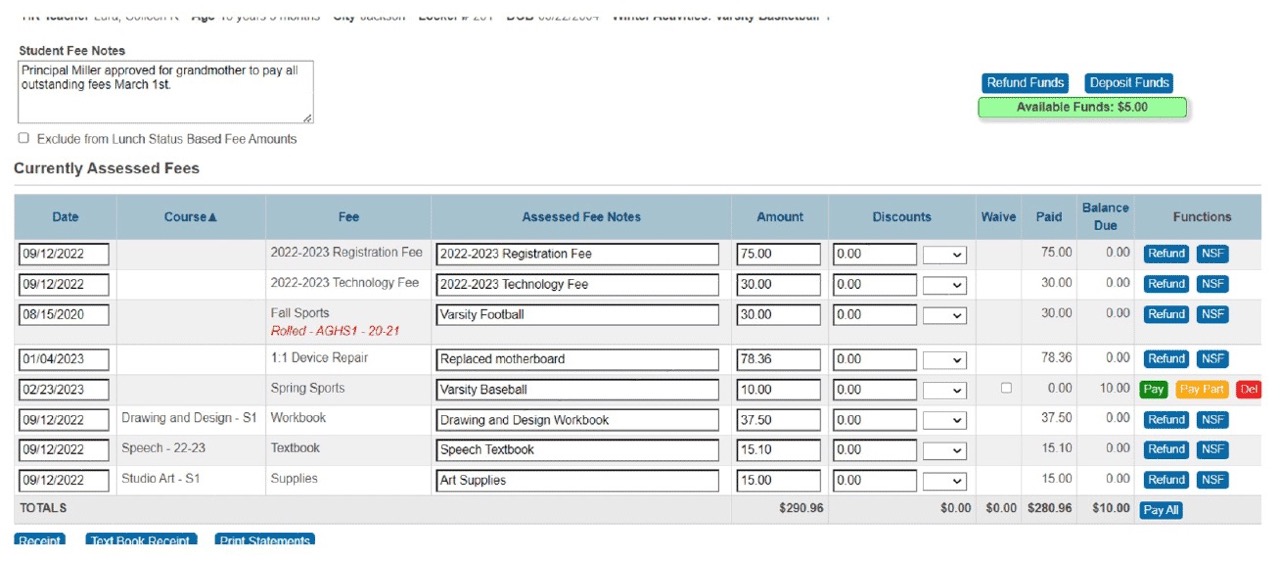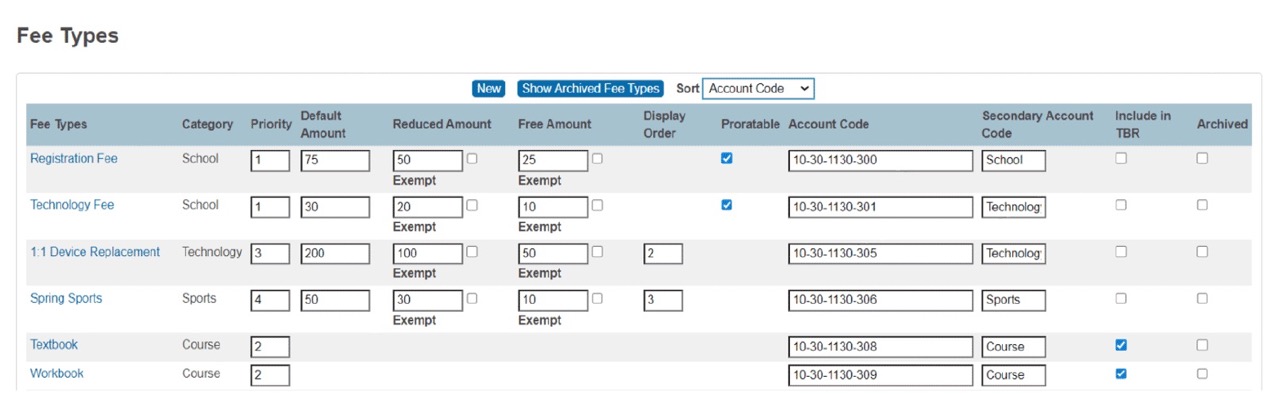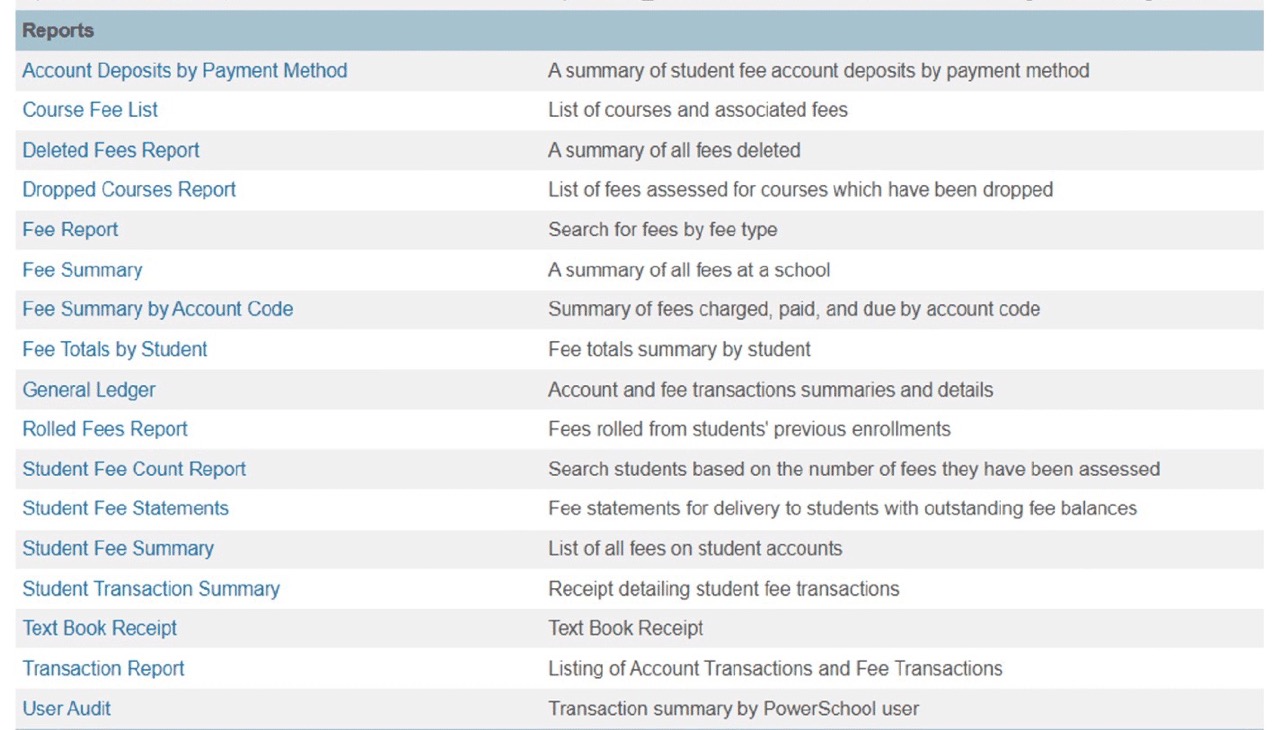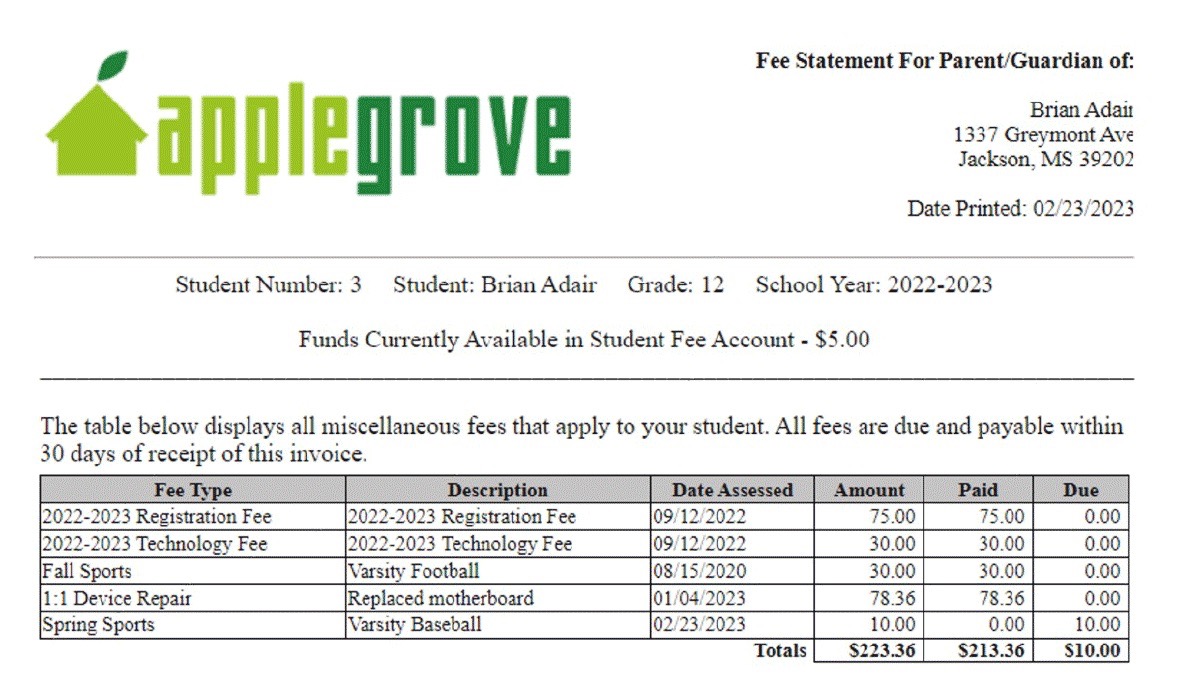Adaptive Scheduler On Demand Demo v1
Explore some of our favorite features right now with an on-demand video demo. Get instant access!
With intuitive navigation, a robust number of built-in reports and fee statements that can be custom designed, everything about the Fees plugin streamlines SOY processes, DDA and more. Record entry and modification, including delete capabilities, is fast and easy. Reports can be viewed, printed, and exported based on your criteria.
Explore some of our favorite features right now with an on-demand video demo. Get instant access!
Here’s a tip for easily and quickly finding students who have a credit on their account.
Let’s say it’s the end of the year, and we need to close out finances. One of the tasks is to refund any student who has a credit on their account. How do I find these students to begin the process? This can be done in seconds with one of our reports.
By going to the MBA plugins and selecting “Student Fees,” you will find the “Fee Totals by Student” report. Select this report and filter by available funds greater than zero. In just a few seconds, you’ll have a list of students with a credit on their account.
You can export these results, make these students your current selection, and start your next steps, like sending home a refund check.